Migration to user-based authentication in Microsoft Warehouse Management app
Authentication on WMA
Intro
Welcome to WMA's insightful presentation on authentication migration. In this comprehensive video, viewers will gain valuable insights into the intricate process of migrating from outdated server-based authentication to newer, more secure user-based authentication.
Beginning with a clear overview of migration objectives, the presentation elucidates critical aspects of why and how this transition is imperative for organizational success. From discussing licensing intricacies to unveiling the security implications of outdated libraries, this video offers a holistic understanding of the migration journey.
It covers the following topics:
- Why
- When
- Licensing
- What
- User-based auth
- Device Code
- Entra ID Username and Password
- How many Entra ID users do I need?
- How
- Entra ID Application Registration Setup
- Single Sign On
- Default User for a worker
- On-Prem
- Intune Setup
With a series of practical demonstrations, viewers are guided through the nitty-gritty of migration procedures, from configuring settings to deploying applications and enrolling devices. Whether on Android, iOS or Windows, the expert guidance ensures a seamless transition tailored to each platform's unique requirements.
Decision tree
You can follow a decision tree that will help you overcome challenges and make better choices.
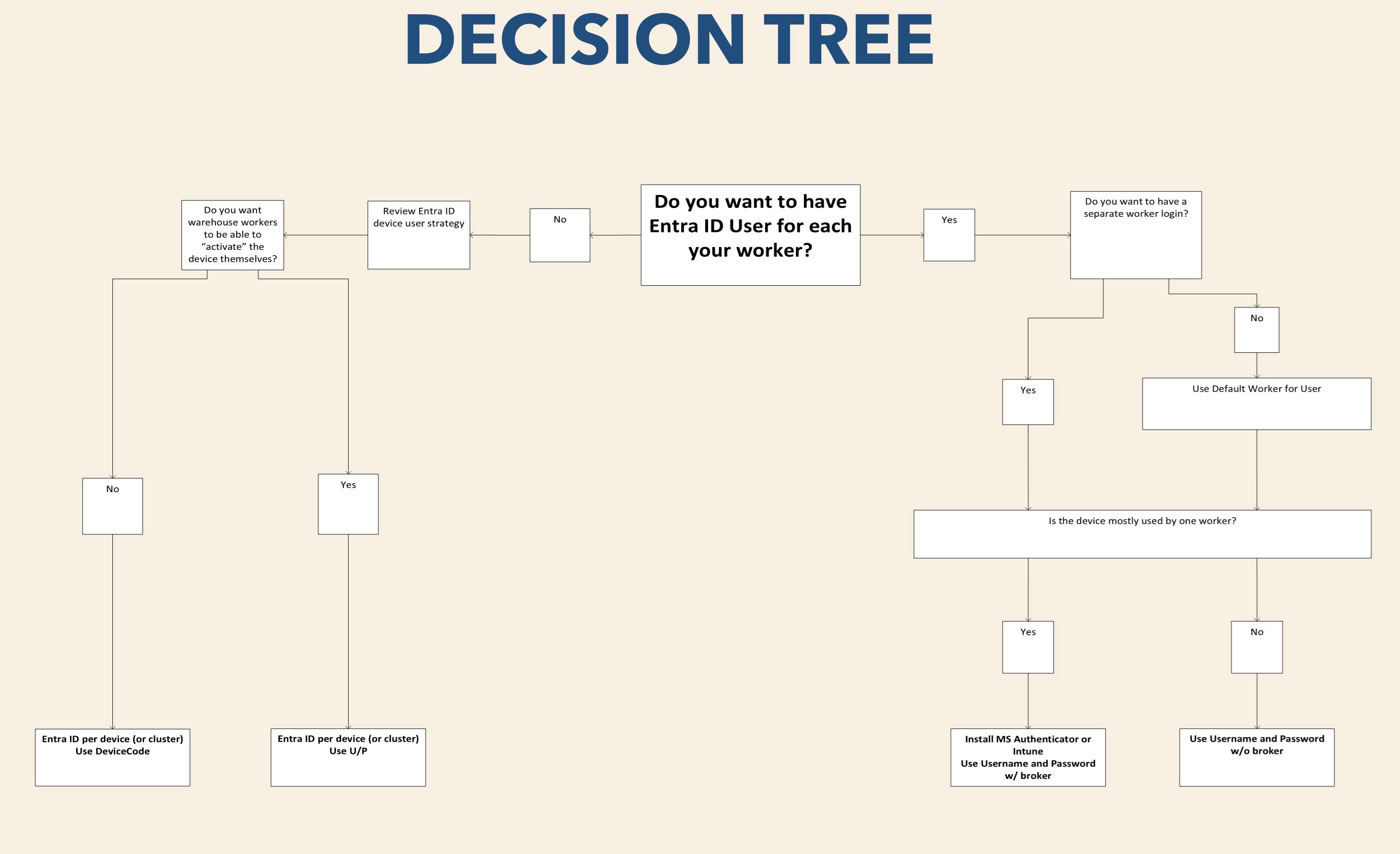
Usefull links from video
WMA User-based authentication FAQ
Creation Azure App Registration for WMA
WMA Mass deploy the mobile app with user-based authentication
Set up default user option for mobile device user accounts
Configure the Warehousing app for on-premises deployments
Conclusions
This presentation isn't just about technicalities—it's also about collaboration and feedback. The importance of audience engagement is emphasized, offering a survey designed not only to gather insights but also to serve as a learning tool for viewers keen on understanding the migration process better.

